Links Page
Tempo allows you to create a Links Page, much like Linktree or Beacons, for your social media profiles. The style of your Links Page will be determined by the theme you have selected.
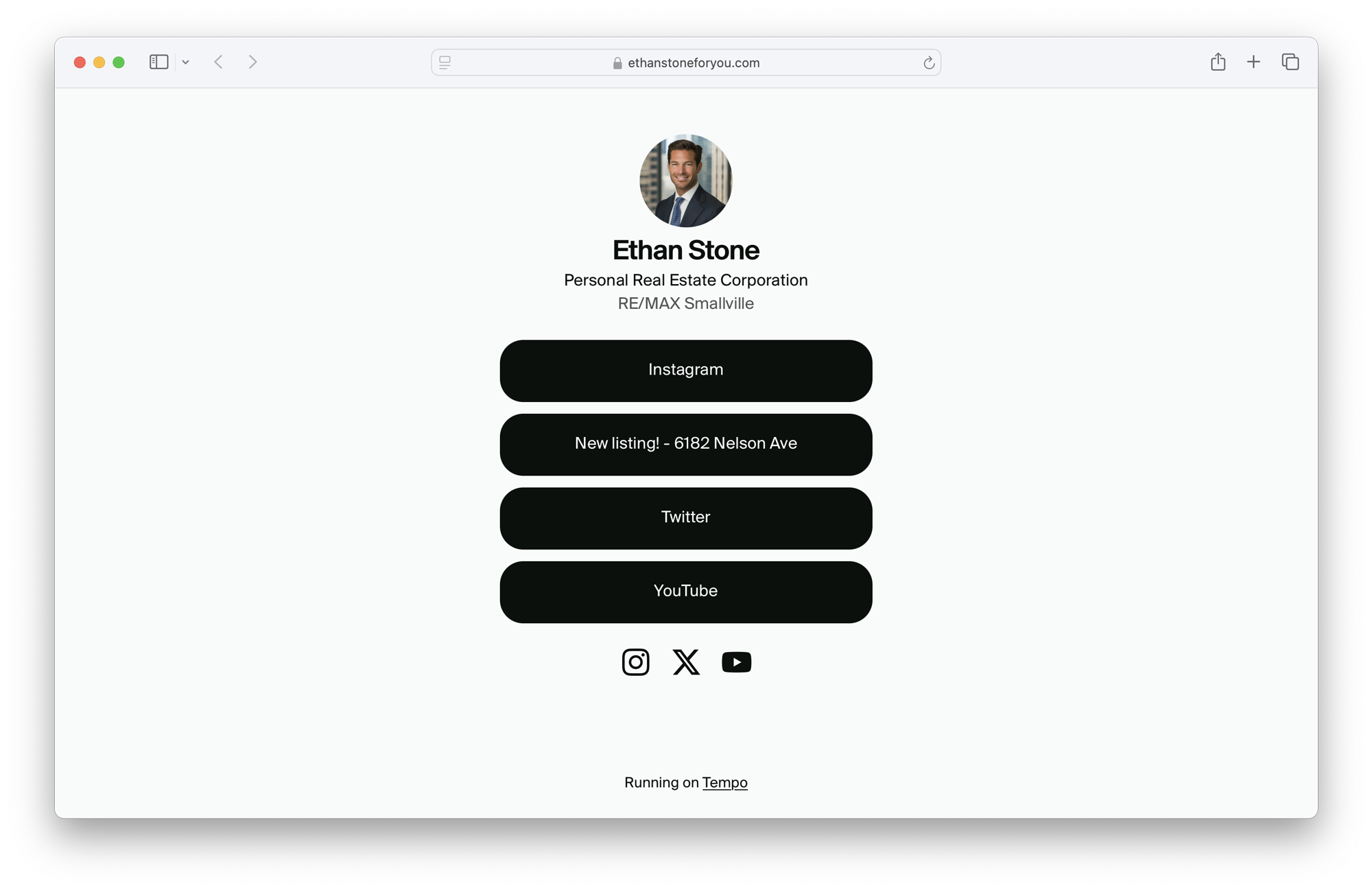
Manage your links
To manage your links, navigate to the Links Page section in the dashboard. Click the + Add Link button. This will add an empty input for a link. Enter the URL of the link you want to add and click Save Links. You can add as many links as you want this way. Drag and drop the links to reorder.
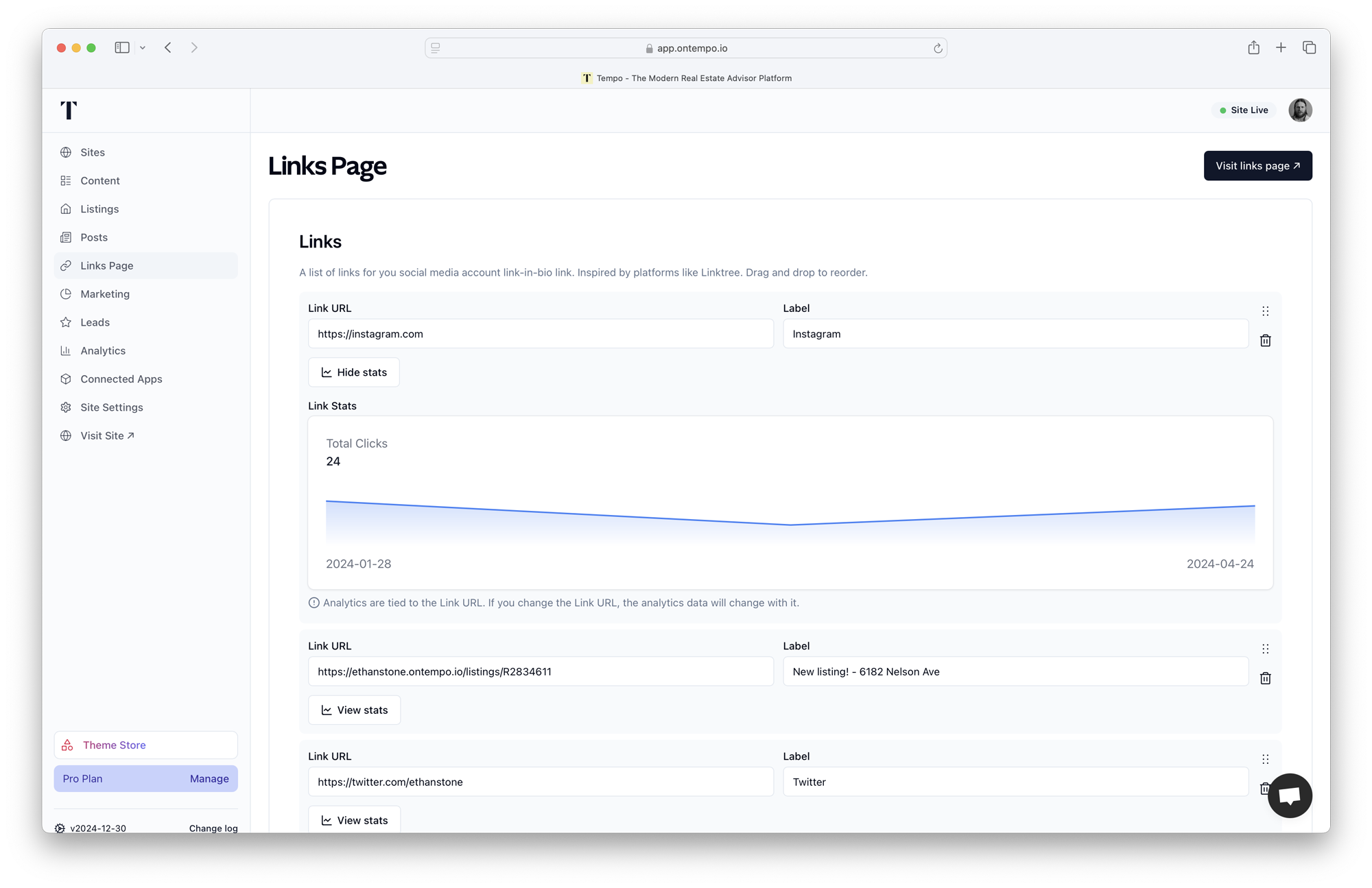
View link analytics
To view link analytics, navigate to the Links Page section in the dashboard. Click the View Stats button of the link you want to view. This toggle open a graph with the analytics for the link.