Posts
Posts are a great way to share your thoughts and ideas with your audience. They are displayed in a list on your site and can be used to share news, updates, and other content.
Create a post
To create a post, navigate to the Posts section in the dashboard. Click on the + Create New Post button to start writing your post.
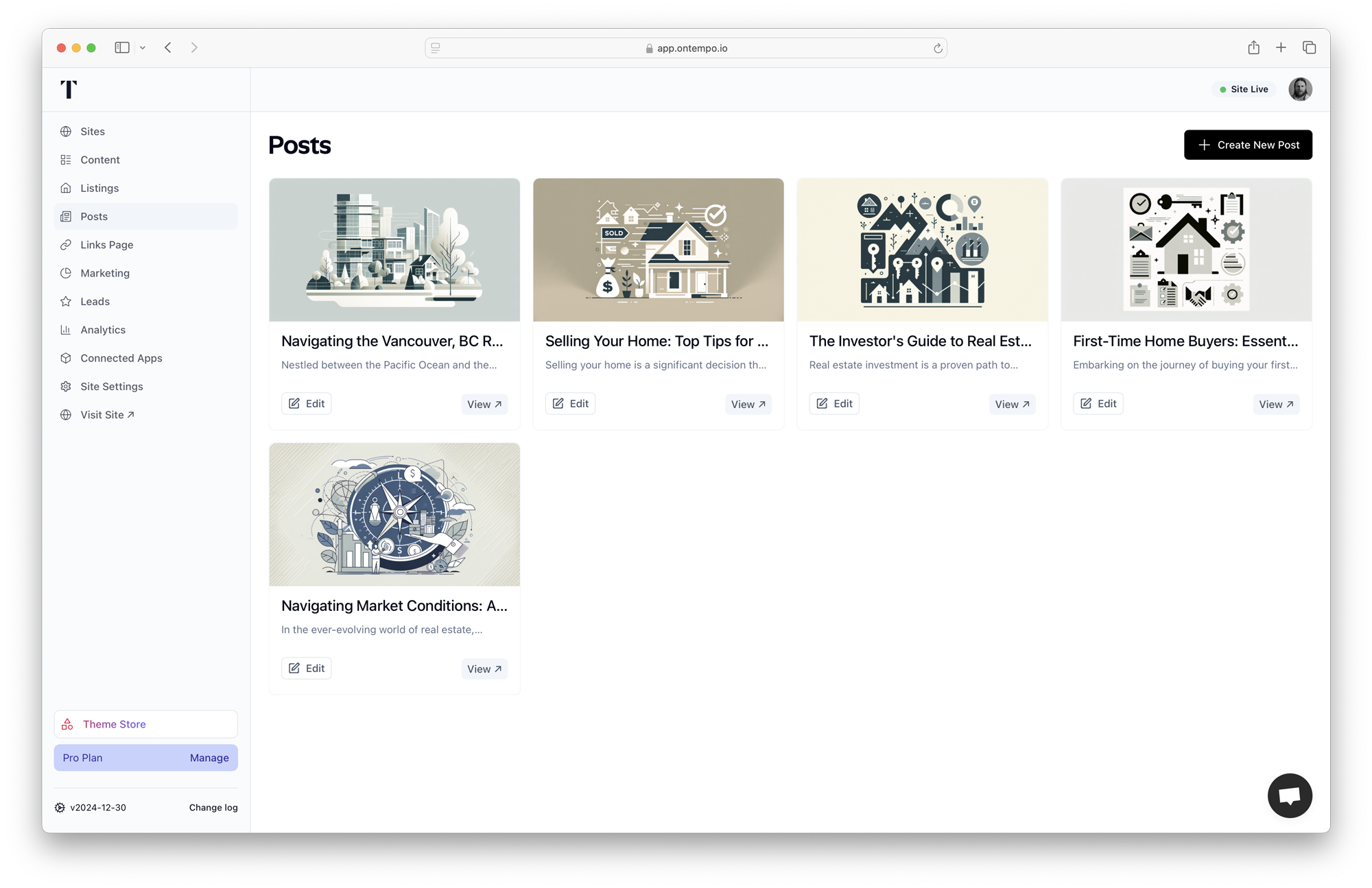
Edit a post
To edit a post, navigate to the Posts section in the dashboard. Click on the Edit button of the post you want to edit. This will open the post editor. From here you can add a Title, Description, and edit the Body of the post. Your post will save automatically as you type.
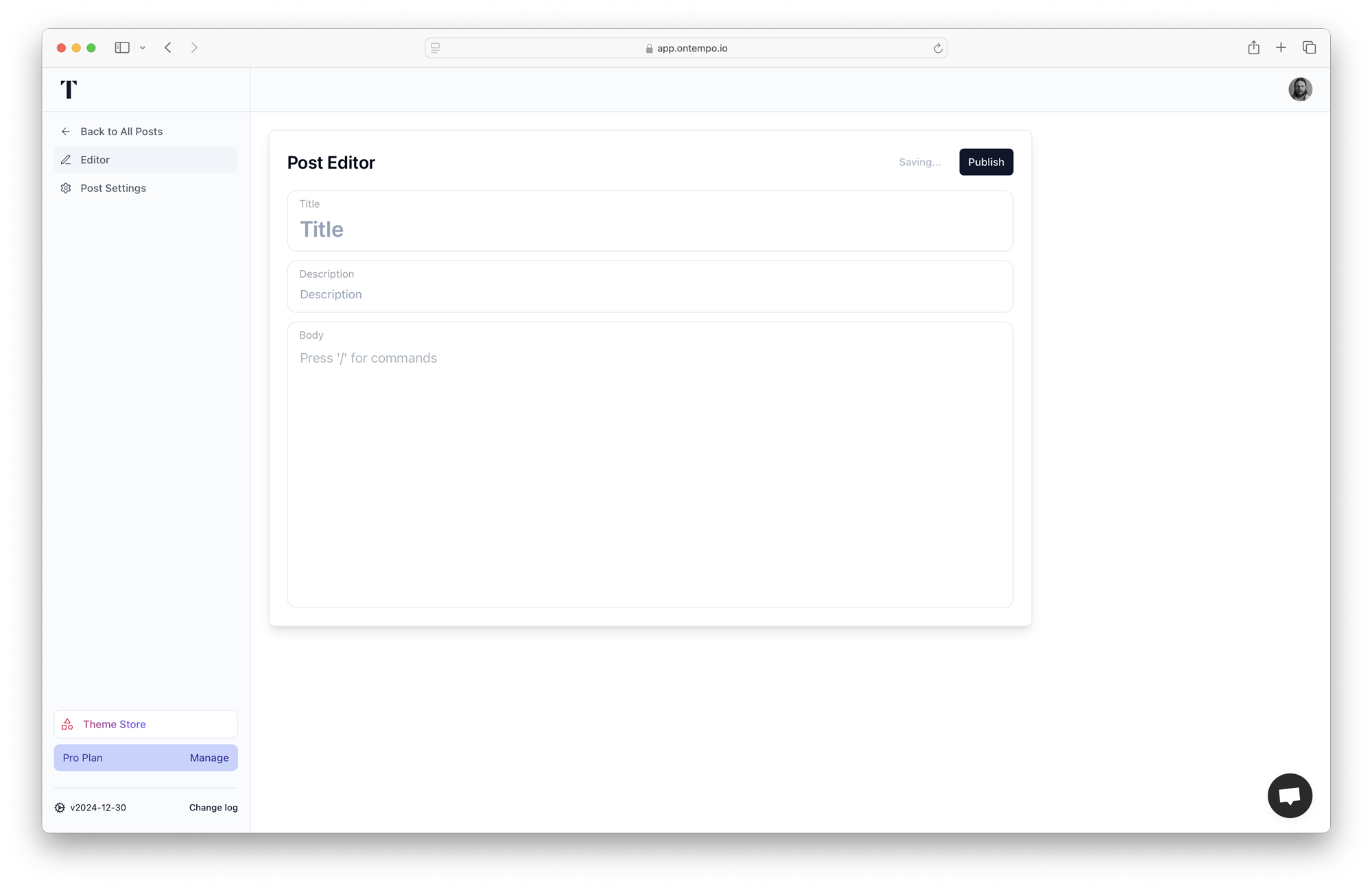
Formatting
Press slash / to open the formatting toolbar. This will allow you to add headings, paragraphs, lists, and more.
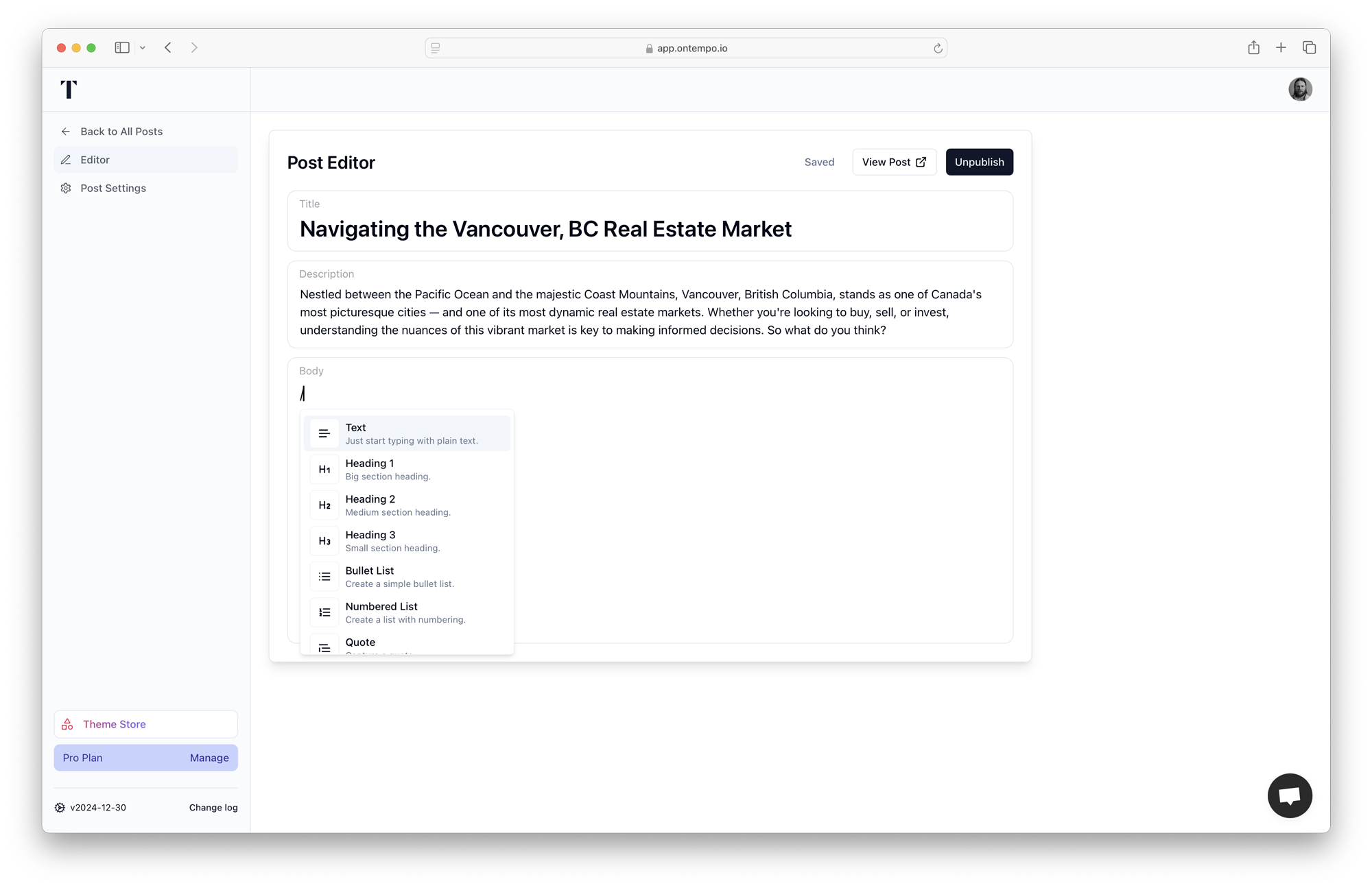
Writing with AI
Highlight any text you want to use AI to write. Then, click on the Ask AI button in the context toolbar. This will open the AI writing assistant.
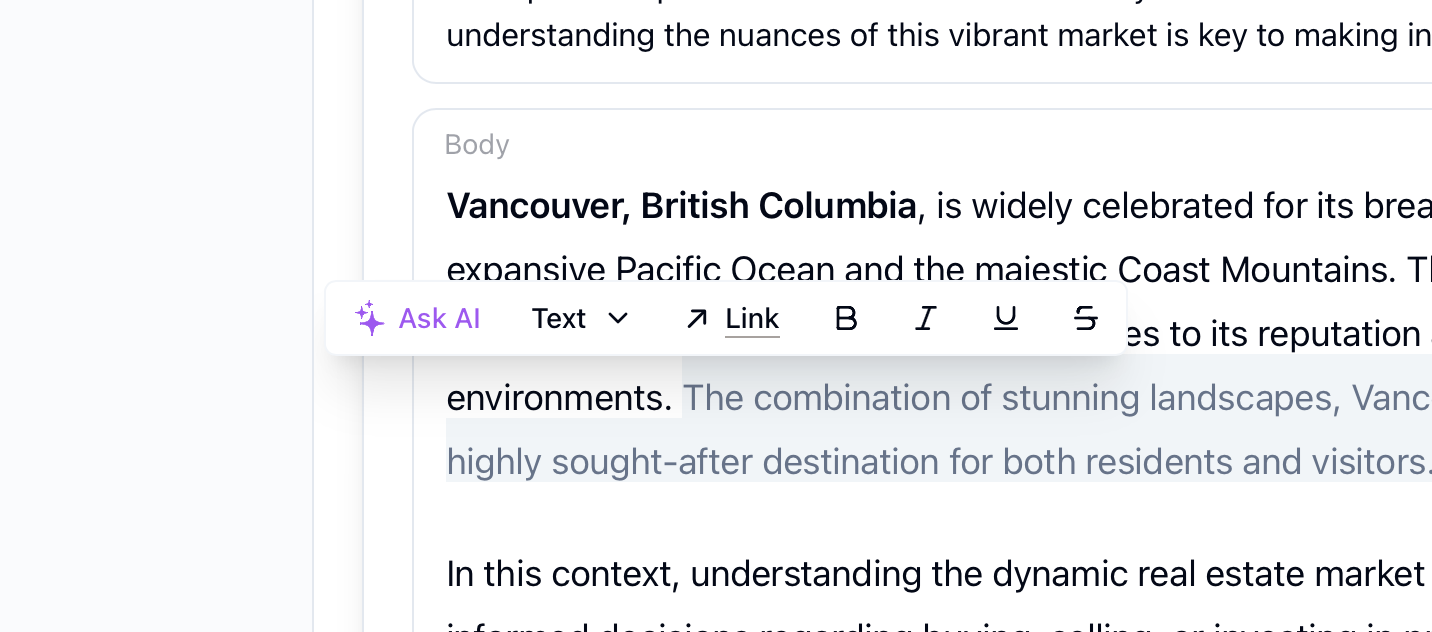
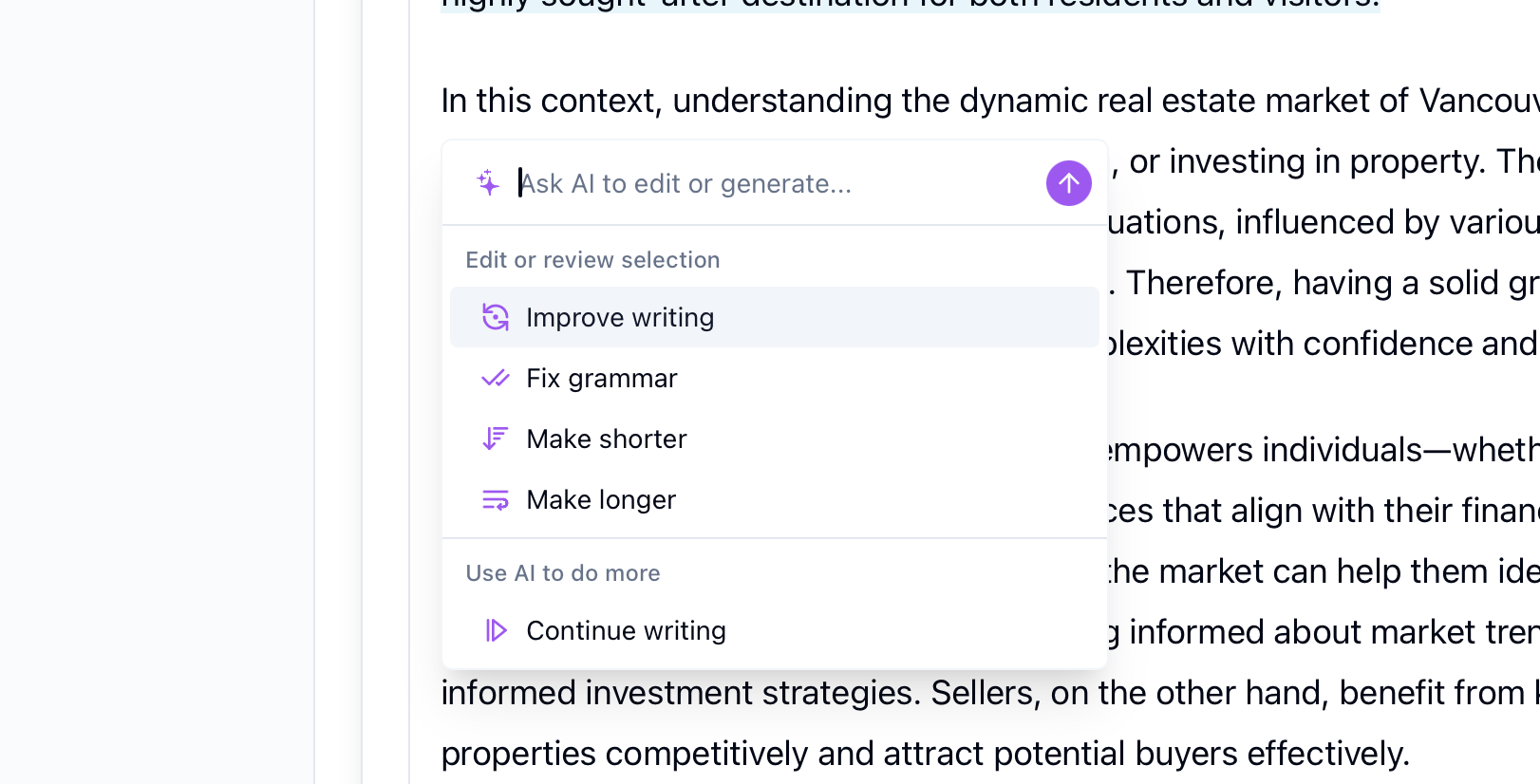
Add a cover image
To add a cover image to a post, navigate to the Posts section in the dashboard. Click on the Edit button of the post you want to edit. Click on Post Settings in the left navigation menu. Drag and drop or click to upload an image you have on your computer. Or, you can generate an image using the AI image generator. A prompt will be generated for you based on the title and description of your post, which you can edit or replace with your own prompt.
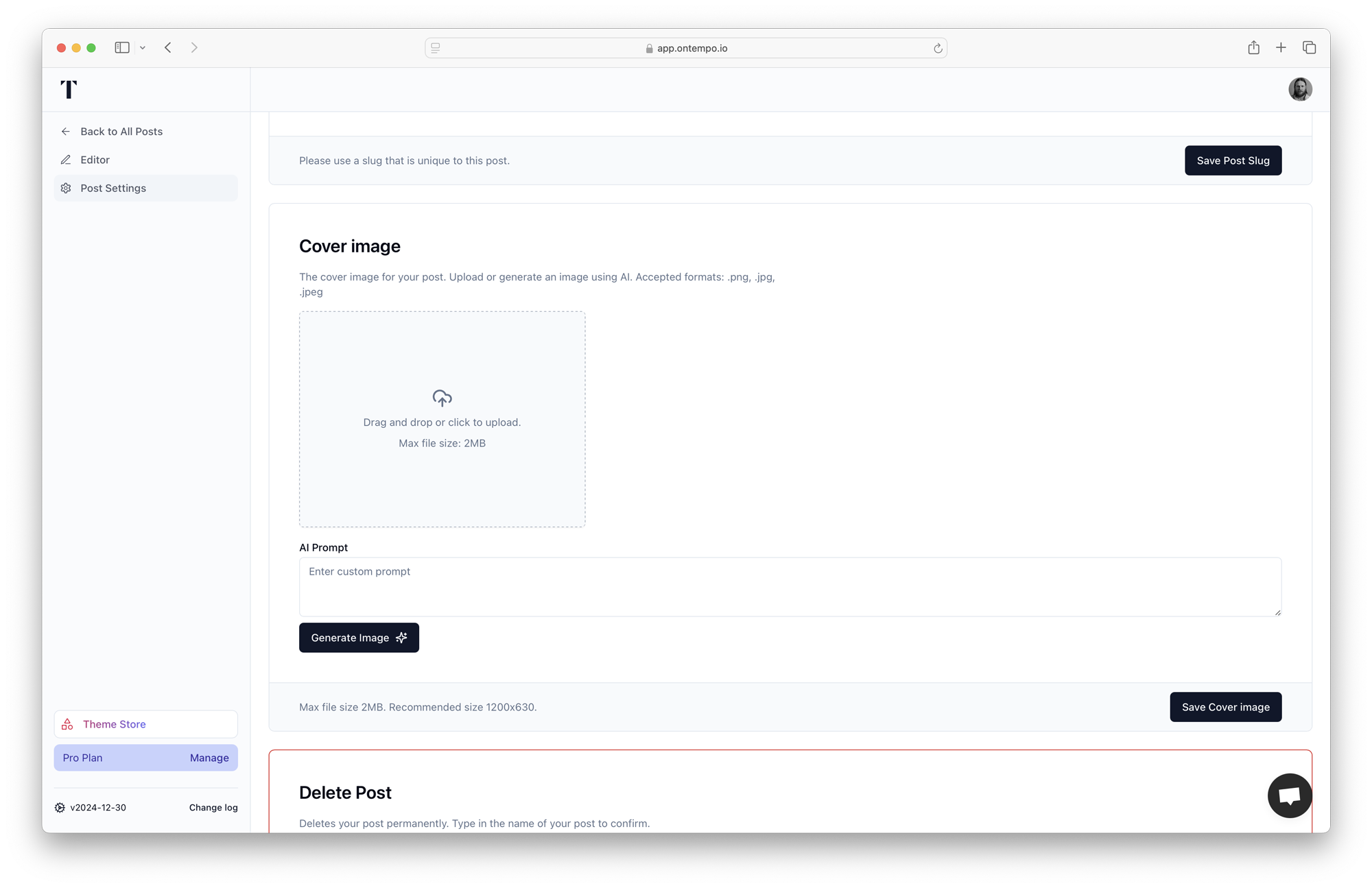
Publish a post
To publish a post, navigate to the Posts section in the dashboard. Click on the Edit button of the post you want to publish. Click on the Publish button in the top right corner of the post editor.
Unpublish a post
To unpublish a post, navigate to the Posts section in the dashboard. Click on the Edit button of the post you want to unpublish. Click on the Unpublish button in the top right corner of the post editor.
Delete a post
To delete a post, navigate to the Posts section in the dashboard. Click on the Edit button of the post you want to delete. Click on Post Settings in the left navigation menu. Scroll down to the Delete Post section and click on the Delete Post button. You'll have to enter the title of the post to confirm the deletion.